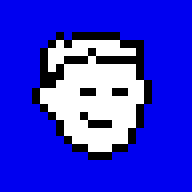
Tested on OpenBSD 6.3
tmux(1) is a terminal multiplexor.
To create and attach to a new session run:
$ tmux
You’ve got a green status bar at the bottom of the window. That
means now you’re attached to a tmux session with name 0 (in the
left bottom corner [0]) in the first and only window open number
0 and name ksh (0:ksh*).
To detach from tmux session press C-b d (Ctrl-b and then d)
or you can just kill your terminal window. C-b is the default
PREFIX key in tmux(1). The session stays intact.
To attach to existing session instead of tmux run:
$ tmux new -A -s 0
tmux(1) tries to attach (-A) to the existing session (-s 0) and if
fails then it creates a new session.
To create a new window press PREFIX c. You’ve got
another window created and selected (1:ksh*).
To select window 0 press PREFIX 0, to select 1 press PREFIX 1.
To close a window close program its running (to exit shell press C-d)
or you can kill the window with PREFIX d. By default name of a window
changes to its active program (for example, ksh).
To rename a window press PREFIX , then edit its name and hit Enter.
Once a window is renamed its name will persist for the session.
With tmux(1) you can split a window into panes. PREFIX " to split
horizontally and `PREFIX %’ to split the window vertically.
To select another pane use PREFIX arrow, where arrow is up,
down, left, or right.
To resize panes use PREFIX c-arrow.
Press PREFIX just once, then press arrow as many times as you need
to select (or c-arrow to resize). But key press intervals should be
under 500 ms (see repeat-time option), otherwise you need to press
PREFIX again.
| Action | Keys |
|---|---|
| Open a window | PREFIX c |
| Select windows 0 to 9 | PREFIX 0 … PREFIX 9 |
| Rename the window | PREFIX , |
| Kill the window | PREFIX x |
| Veritical split | PREFIX % |
| Horizontal | PREFIX " |
| Select a pane | PREFIX up |
PREFIX down |
|
PREFIX left |
|
PREFIX right |
|
| Resize the pane | PREFIX c-up |
PREFIX c-down |
|
PREFIX c-left |
|
PREFIX c-right |
Keep one session at a time and use one window per task. Each window may have multiple panes.
To start tmux(1) use this shell script, ~/bin/stmux:
#!/bin/sh
usage() { >&2 echo "usage: ${0##*/} window path command"; exit 1; }
[ -z "$1" ] && usage
[ -z "$2" ] && usage
[ -z "$3" ] && usage
tmux select-window -t "$1" 2>/dev/null ||
tmux new-window -n "$1" -c "$HOME/$2" "$3"
stmux requires three arguments: a window name, a path to the
working directory, and an initial command.
Here is a shortcut:
m() { "$HOME/bin/stmux" m pub/music cmus; }
Run m from anywhere:
$ m
It tries to select the window named m and if it fails, it
creates that window and runs cmus from pub/music directory.