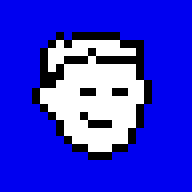
Tested on OpenBSD 6.4 with rsync 3.1.3
# pkg_add rsync-3.1.3 quirks-3.16 signed on 2018-10-12T15:26:25Z rsync-3.1.3: ok The following new rcscripts were installed: /etc/rc.d/rsyncd See rcctl(8) for details. #
rync copies src/ to dst and on
the second run it does nothing if src/ hasn’t changed. But if run
rsync with src (without the trailing slash), it copies src/ to
dst/src.
$ mkdir src $ rsync -r src/ dst $ find dst dst $ rsync -r src/ dst $ find dst dst $ rsync -r src dst $ find dst dst dst/src
Where
-r — recursive
Remember: Add the trailing slash to copy contents of src.
To create an exact copy of src to dst use -a option:
$ rsync -aH src/ dst $
Where
-a — archive mode; equals -rlptgoD:
-l — copy symlinks as symlinks
-p — preserve permissions
-t — time
-g — group
-o — owner
-D — device and special files
-H — preserve hardlinks
Useful for FAT/exFAT filesystems.
$ rsync -rt --size-only src/ dst $
Where
-t — preserve modification times
--size-only — skip files that match in size
$ touch src/test
$ rsync -avP src/ dst
sending incremental file list
src/test
0 100% 0.00kB/s 0:00:00 (xfr#1, to-chk=0/2)
sent 112 bytes received 36 bytes 296.00 bytes/sec
total size is 0 speedup is 0.00
$
Where
-v — verbose
-P — show progress during transfer
A source or/and destination can be located on remove hosts. For example, server — is a remove source.
$ rsync -az server:src/ dst $
Where
-z — compress files during transfer.
$ find src src/bar src/bar/foo src/foo src/foobar $ rsync -r --exclude='foo' src/ dst $ find dst dst dst/bar dst/foobar $
You can use patterns. For example:
* — match any path, but stop at slashes.
** — anything, including slashes.
? — any character, except a slash.
To delete files from dst that don’t exist in src/ use --delete
option and to delete excluded as well use --delete-excluded:
$ rsync -r --exclude='foo*' --delete-excluded src/ dst $ find dst dst dst/bar $