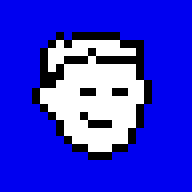
Tested on OpenBSD 6.4
If you have OpenBSD installed on Vultr and want to upgrade it, then backup your data first.
Login to your VM, download, and verify bsd.rd:
# ftp -V https://cdn.openbsd.org/pub/OpenBSD/6.4/amd64/bsd.rd bsd.rd 100% |*******************************| 9782 KB 00:00 # ftp -V https://cdn.openbsd.org/pub/OpenBSD/6.4/amd64/SHA256.sig SHA256.sig 100% |*******************************| 2141 00:00 # signify -C -p /etc/signify/openbsd-64-base.pub -x SHA256.sig bsd.rd Signature Verified bsd.rd: OK # cp /bsd.rd /bsd.rd.63 # cp bsd.rd / #
Update your configuration files, if needed for 6.4.
Login via the console and boot from /bsd.rd.
OpenBSD/amd64 (xxx.xxx.xx) (tty00) login: root password: ******** OpenBSD 6.3 (GENERIC) #100: Sat Mar 24 14:17:45 MDT 2018 ... # reboot ... boot> boot /bsd.rd booting hd0a:/bsd.rd: 3511114+1500160+3892040+0+598016 ...
Choose (U)pgrade:
Welcome to the OpenBSD/amd64 6.4 installation program. (I)nstall, (U)pgrade, (A)utoinstall or (S)hell? u ...
Answer the questions:
Which disk is the root disk = sd0 Force checking of clean non-root filesystems = no Location of sets = http HTTP proxy URL = none HTTP Server = cdn.openbsd.org Server directory = pub/OpenBSD/6.4/amd64 Set name(s) = done Location of sets = done
Wait for the installer and boot normally:
... CONGRATULATIONS! Your OpenBSD upgrade has been successfully completed! ... boot> boot /bsd ... OpenBSD/amd64 (xx.xxx.xx) (tty00) login:
Close the console.
Login and update the installed packages:
# pkg_add -uv ... #© roman zolotarev