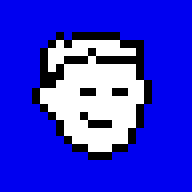
If your computer works with OpenBSD out-of-the-box,
submit your dmesg to
NYC*BUG.
Don’t forget to send dmesg to
developers.
Tested on various OpenBSD releases.

14" FHD/WQHD, 7th Gen Intel i5/i7, 1.13 kgfprpatch for libfprint required cam not tested wifi iwm(4) required lcd xbacklight(1) ❄ fan is off most of a time turns on, when CPU > 60°C ethernet (em), video, HDMI, headphones, mic, speakers, keyboard backlight, mute, vol up/down, touchpad, trackpoint, usb, usb-c, sd, battery (9 hours), ZZZ, zzz
What hardware is supported?
OpenBSD runs on a dozen of platforms, but binary packages of popular programs are availble only for amd64 and i386.
What platform to choose for Intel® 64-bit processors?
OpenBSD amd64. For example, it runs on Core™ i3, i5, i7.
What about 8th Generation Intel® Core™ processors?
OpenBSD amd64 works well, but these computers are not well supported yet. For example, they have an issue with suspend/resume.
Can I run OpenBSD on MacBook?
Probably. I heard some models are compatible.
I’ve tried few times to install OpenBSD on my MacBooks, but it was a bit of a fiasco (thanks to Nvidia and Broadcom). That’s why I bought new computers, just to run this wonderful operating system.
Any known issues?
For Intel network devices (LAN and WiFi) OpenBSD downloads and install firmware on its first boot.
Only few wireless
chipsets are
supported.
NVIDIA® video chipsets, and USB3 audio are not
supported.
Bluetooth doesn’t work because, well, it has been removed.
“I’m not very familiar, but the implementation had too many issues
for it to be salvageable, it was treated like a network protocol
which turned out to be the wrong design. Commit message suggests
it also simply didn’t work: marc.info?l=openbsd-cvs…"
—
Bryan Steele
(@canadianbryan)