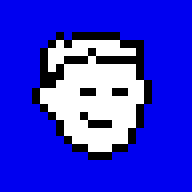
Tested on OpenBSD 6.3
For example, make a bootable USB disk to update BIOS on ThinkPad X1 Carbon 6th gen with ISO provided by Lenovo.
Download BIOS Update 1.30 06 Sep 2018 and verify the checksum:
$ ftp -V https://download.lenovo.com/pccbbs/mobiles/n23ur11w.iso n23ur11w.iso 100% |**************************| 21868 KB 00:16 $ sha256 n23ur11w.iso SHA256 (n23ur11w.iso) = e308a5...
Install geteltorito(1) and convert the ISO to El Torito boot image.
$ doas pkg_add geteltorito $ geteltorito -o bios.img n23ur11w.iso Booting catalog starts at sector: 20 Manufacturer of CD: NERO BURNING ROM VER 12 Image architecture: x86 Boot media type is: harddisk El Torito image starts at sector 27 and has 43008 sector(s) of 512 Bytes $ sha256 bios.img SHA256 (bios.img) = c6a11b... $
Plug in a USB drive:
$ dmesg | grep removable | tail -n1 sd3 at scsibus5 targ 1 lun 0: <Vendor, Model, 1.11> SCSI3 0/direct removable serial.12345678901234567890987654
In this case it appears as sd3.
Copy the image (replace /dev/rsdXc with your drive). For example,
for sd3 that would be /dev/rsd3c, where r
means raw and c is a whole device. All data on sdX will
be erased!
# dd if=bios.img of=/dev/rsdXc bs=1m 21+0 records in 21+0 records out 22020096 bytes transferred in 2.201 secs (10002851 bytes/sec) #
Check the content of the drive:
# disklabel sdX # /dev/rsd3c: type: SCSI disk: SCSI disk label: XXXXXXXXXXXXXXX duid: 0000000000000000 flags: bytes/sector: 512 sectors/track: 63 tracks/cylinder: 255 sectors/cylinder: 16065 cylinders: 1945 total sectors: 31260672 boundstart: 0 boundend: 31260672 drivedata: 0 16 partitions: # size offset fstype [fsize bsize cpg] c: 31260672 0 unused i: 42976 32 MSDOS # mkdir ./sdXi # mount /dev/sdXi ./sdXi # cd /mnt/sdXi # find . . ./System Volume Information ./System Volume Information/WPSettings.dat ./System Volume Information/IndexerVolumeGuid ./EFI ./EFI/Boot ./EFI/Boot/BootX64.efi ./FLASH ./FLASH/406E8.PAT ./FLASH/806E9.PAT ./FLASH/806EA.PAT ./FLASH/BCP.EVS ./FLASH/NoDCCheck_BootX64.efi ./FLASH/README.TXT ./FLASH/SHELLFLASH.EFI ./FLASH/N23ET55W ./FLASH/N23ET55W/$0AN2300.FL1 ./FLASH/N23ET55W/$0AN2300.FL2 #
Reboot and flash the BIOS.
Thanks to Mikko Nyman for testing and Peter Hessler for the pointer.
© roman zolotarev