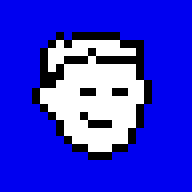
Tested on macOS 10.13.
Add a printer:
# lpadmin -E \ -p Printer \ -v ipp://192.168.1.10/ipp/print \ -P Vendor-Model.ppd #
-E enables accepting job
-p an arbitrary printer name
-v the device URI
-P a path to the PPD file
Check available printers:
$ lpstat -a Printer accepting requests since Sat Mar 31 23:59:32 2018 $
Print a document:
$ lp -d Printer document.pdf $
Delete the printer:
# lpadmin -x Printer #© roman zolotarev