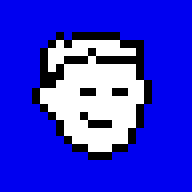
I recently worked on pagination for a web app. This simple problem is a good case study for comparing JavaScript and Elm.
Here’s the use case:
We have a current page address, for example index, and a list of all the page addresses: index, vanilla, ramda, elm.
There are two links, Previous and Next. By clicking on those links you go to the previous or the next page accordingly.
When you’re on the first page, the Previous link is disabled. When you’re on the last page, Next is disabled.
current page
|
|
[ Previous ] index vanilla ramda elm [ Next ]
|
|
disabled link
Let’s write two functions—one to prepare a data structure and another to generate HTML code based on it.
paginate() functionThis function takes a current page and a list of pages. It returns a tuple of previous, next. Both elements of the tuple can be empty.
html() functionThis function takes the result of paginate() and returns an HTML string
containing links to the next and previous pages. It handles cases when a
current page is not found, or either of the previous or next links
is missing.
// List of pages
pages = ['index', 'vanilla', 'ramda', 'elm']
// There should be no Previous page
paginate('index', pages);
// => [undefined, 'vanilla']
html(paginate('index', pages));
// => 'No previous<a href="vanilla">Next</a>'
// Both links are available
html(paginate('vanilla', pages));
// => '<a href="index">Previous</a><a href="ramda">Next</a>'
// Non-existent page
html(paginate('pageX', pages));
// => 'Current not found'
To start with, let’s implement this in vanilla JavaScript.
We’ll start with a plain JavaScript implementation; to be specific, ECMAScript 5. Then we’ll see what we can improve.
How can we implement paginate() in JavaScript? First, get the index of
the current page in the array of pages. If current is found, then
get its neighbors and return an array of [previous, next]; otherwise,
return nothing.
Implementing html() is pretty straightforward: get that array and render
it to a string.
var pages = ['index', 'vanilla', 'ramda', 'elm'];
var current = 'vanilla';
var paginate = function(current, pages) {
// Get index of current page
// in array of pages
var i = pages.indexOf(current);
// If current page is found
// (index is not -1)
return i !== -1
? ([ pages[i - 1], // Previous page
pages[i + 1] // Next page
])
// else return undefined
: undefined;
}
var html = function(pagination) {
if (pagination === undefined) return 'Current not found';
var previous =
pagination[0] === undefined
? 'No previous'
: ('<a href="' + pagination[0] + '">Previous</a>');
var next =
pagination[1] === undefined
? 'No next'
: ('<a href="' + pagination[1] + '">Next</a>');
return (previous + next);
}
Now we can test our functions.
pages = ['index', 'vanilla', 'ramda', 'elm']
// => '["index", "vanilla", "ramda", "elm"]'
current = 'vanilla'
// => "vanilla"
paginate(current, pages)
// => ["index", "ramda"]
html(paginate(current, pages))
// => "<a href=\"index\">Previous</a><a href=\"ramda\">Next</a>"
First, those undefined values look suspicious. Just take a look at the
edge case, when previous is undefined:
paginate('index', pages)
// => [undefined, "vanilla"]
We need some safer data types.
Second, those if and else statements are a problem. It is possible to
forget something and accidentally miss a case.
We need a better way to branch our code.
Before we dive in into our implementation, let’s get familiar with Ramda, a functional library for JavaScript.
If you haven’t tried functional programming before, it may look unusual, but it’s totally worth learning. It is consistently simple, backed by math, and fun to learn.
Ramda helps us to write code in a purer functional style. It’s a small library, has no dependencies, and works in all browsers as well as Node.
var numbers = [10, 20, 30, 40];
var inc = function (x) { return (x + 1); }
Compare the native map…
numbers.map(inc)
// => [11, 21, 31, 41]
… with Ramda’s:
R.map(inc, numbers)
// => [11, 21, 31, 41]
It doesn’t look that different at the beginning… but it’s only the beginning.
How does map() work? It takes a function and a functor (e.g., array,
string, or object), applies the function to each of the functor’s values,
and returns a functor of the same shape.
R.map(inc, {a: 100, b: 200})
// => {"a": 101, "b": 201}
R.map(inc, {a: 'a', b: 'b'})
// => {"a": "a1", "b": "b1"}
R.map(inc, 'abc')
// => ["a1", "b1", "c1"]
What happens when you pass fewer parameters than the function expects? Usually JavaScript functions are not happy:
numbers.map()
// => TypeError: Array.prototype.map callback must be a function
Now look at the Ramda function:
R.map()
// => function n(r,e){switch(arguments.length){case 0:return n;case 1:return b(r)?n:L(function(n){return t(r,n)});default:return b(r)&&b(e)?n:b(r)?L(function(n){return t(n,e)}):b(e)?L(function(n){return t(r,n)}):t(r,e)}}
That’s right — it returns a function. If there were no parameters passed, it returns itself. Just double checking:
R.map
// => function n(r,e){switch(arguments.length){case 0:return n;case 1:return b(r)?n:L(function(n){return t(r,n)});default:return b(r)&&b(e)?n:b(r)?L(function(n){return t(n,e)}):b(e)?L(function(n){return t(r,n)}):t(r,e)}}
What if you pass one parameter instead of two?
incAll = R.map(inc)
// => function n(r){return 0===arguments.length||b(r)?n:t.apply(this,arguments)}
It returns a partially applied function.
All Ramda functions are automatically curried and work this way. A curried function can take only a subset of its parameters and return a new function that takes the remaining parameters. If you call a curried function with all of its parameters, it just calls the function and returns a value.
So all of the following expressions return the same result:
incAll(numbers)
// => [11, 21, 31, 41]
R.map(inc, numbers)
// => [11, 21, 31, 41]
R.map(inc)(numbers)
// => [11, 21, 31, 41]
R.map()(inc)(numbers)
// => [11, 21, 31, 41]
Note that in most Ramda functions the data is supplied as the last parameter, to make it convenient for currying.
By the way, Ramda has R.inc() and R.dec() already.
R.map(R.dec)(numbers)
// => [9, 19, 29, 39]
Probably the simplest Ramda function is R.identity(). It does nothing
but return the parameter supplied to it, so it’s good as a placeholder
function. We will use it in the example.
R.map(R.identity)(numbers)
// => [10, 20, 30, 40]
The next two function names speak for themselves: R.head() returns the
first element of the array.
R.head(numbers)
// => 10
R.last() returns the last element of the array.
R.last(numbers)
// => 40
The last function you need to learn for now is R.concat().
R.concat(numbers, 50)
// => [10, 20, 30, 40, 50]
I am glad you got this far! Finally, we are at the point where we can get
rid of undefined. There is a library for this. :)
Sanctuary is a functional programming library. It depends on and works nicely with Ramda.
Let’s compare what two indexOf functions return when the element is not
found in the array:
R.indexOf(42, numbers)
// => -1
-1? Okay. Kind of weird, but familiar. Now look at Sanctuary’s version:
S.indexOf(42, numbers)
// => Nothing()
It returns a value of Maybe type. Maybe is useful for composing
functions that might not return a value.
Here’s one more example of a function which returns Maybe.
S.at() takes an index and a list and returns Just the element of the
list at the index, if the index is within the list’s bounds…
S.at(1, numbers)
// => Just(20)
… and returns Nothing otherwise.
S.at(100, numbers)
// => Nothing()
Compare it with the native JavaScript alternative:
numbers[100]
// => undefined
Okay, sounds like we can get rid of undefined. But how should we handle
Maybe values? To apply functions to Maybe values you can use old good
map:
R.map(R.inc, S.Just(3))
// => Just(4)
R.map(R.inc, S.Nothing())
// => Nothing()
But what about branching code without using conditionals? In our case, we have two branches, left and right.
pagination[2] === undefined
? 'No next' // Left
: ('<a href="' + pagination[2] + '">Next</a>'); // Right
To handle it, we can convert Maybe to Either. What is Either? The
Either type represents values with two possibilities, Left and
Right.
S.maybeToEither('No next', S.Just(3))
// => Right(3)
S.maybeToEither('No next', S.Nothing())
// => Left("No next")
Now we can apply two different functions to Left and Right.
When the third parameter is Left, then R.identity() is applied to 'No
next'. Let’s hard-code the third parameter to test S.either.
S.either(R.identity, R.toString, S.Left('No next'))
// => "No next"
When the third parameter is Right, then R.toString() is applied to
3. The third parameter is hard-coded again.
S.either(R.identity, R.toString, S.Right(3))
// => "3"
Congratulations! Now you are ready to read the refactored solution. ;)
// var R = require('ramda');
// var S = require('sanctuary');
var pages = ['index', 'vanilla', 'ramda', 'elm'];
var current = 'ramda';
var paginate = function(current, pages) {
return R.map(
function(index) {
return [
S.at(R.dec(index), pages),
S.at(R.inc(index), pages)
]
},
// Gets index of the current page
S.indexOf(current, pages)
)
}
var html = function(pagination) {
var previous =
function(url) {
return ('<a href="' + url + '">Previous</a>');
}
var next =
function(url) {
return ('<a href="' + url + '">Next</a>');
}
var buttons = function(x) {
return R.concat(
S.either(
R.identity,
previous,
S.maybeToEither('No previous', R.head(x))
),
S.either(
R.identity,
next,
S.maybeToEither('No next', R.last(x))
)
)
}
return S.either(
R.identity,
buttons,
S.maybeToEither('Current not found', pagination)
)
}
Let’s test it.
pages = ['index', 'vanilla', 'ramda', 'elm']
// => ["index", "vanilla", "ramda", "elm"]
current = 'ramda'
// => "ramda"
paginate('ramda', pages)
// => Just([Just("vanilla"), Just("elm")])
html(paginate('ramda', pages))
// => "<a href=\"vanilla\">Previous</a><a href=\"elm\">Next</a>"
Syntax. It is getting pretty lengthy and noisy. ECMAScript 2015 solves this partially.
const paginate = (current, pages) => R.map(
(i) => R.map(
S.at(R.dec(i), pages),
S.at(R.inc(i), pages)
), S.indexOf(current, pages)
)
By the way, here’s our vanilla version in ECMAScript 2015.
const paginate = (current, pages) => {
const i = pages.indexOf(current);
return i !== -1
? [pages[i - 1], pages[i + 1]]
: undefined;
}
Another problem with our solution is that html() returns a string. It
would be good to have DOM elements instead. To manipulate the DOM we can
use one of the Virtual DOM libraries or frameworks, like React, Angular,
Ember, or Vue.
If we’re looking for a lighter and purely functional solution, Elm is a better option.
I have been playing with Elm for several months and find it fascinating: Helpful error messages. If it compiles, it works; no runtime errors; good performance; clean syntax; simple refactoring, and so on.
Create a file, say pagination.elm. If you are using any modules, you
have to import them explicitly.
For this implementation in Elm I’m using the List type for the list of
pages. To get value by index, we use getAt() and to get index by value,
we use elemIndex(). Both functions are from the List.Extra module;
let’s import it.
List.Extra
List.Extra.getAt 3 pages
-- Just "elm"
We can use the exposing keyword to import particular functions of the
module, and then call them without a qualifier.
import List.Extra exposing (getAt, elemIndex)
getAt 3 pages
-- Just "elm"
elemIndex "elm" pages
-- Just 3
As you can see, you don’t need brackets in these function calls, just the function name and a list of its parameters.
To define a function you just type in a function name, then a list of its
parameters, then the = sign, and finally its definition.
inc x = x + 1
inc 1
-- 2
You can define local functions inside a function with the let ... in
keywords.
current = "ramda"
isCurrent page =
let
current = "elm"
in
page == current
isCurrent "elm"
-- True
To handle cases you can use the case ... of keywords, which is useful
for pattern matching. The important difference with Elm is that its
compiler won’t let you forget to cover cases, and will make sure all
branches return values of the same shape.
get index pages =
case index of
Just i ->
"Index is " ++ i
Nothing ->
"No index"
You’ve probably noticed that for summing numbers in Elm we use +, but to
concatenate strings we need ++.
Our function paginate() returns a tuple, which is a data type in Elm.
Here’s the syntax.
pagination = (Just "elm", Nothing)
Oh, the Maybe type is in the Elm core library, so you don’t need to
import it.
HTML elements are functions of the Html module. To create a link —
HTML element <A> — you need to call the function Html.a with two
parameters: list of attributes and list of children.
Html.a [ Html.Attributes.href "ramda" ] [ Html.text "Previous" ]
As you can guess, href is a function from the Html.Attributes module,
and text is a function from the Html module.
That’s it. You know enough Elm to read the code:
import Html exposing (div, text, a)
import Html.Attributes exposing (href)
import List.Extra exposing (getAt, elemIndex)
pages =
[ "index", "vanilla", "ramda", "elm" ]
current =
"elm"
paginate current pages =
case (elemIndex current pages) of
Just i ->
( (getAt (i - 1) pages), (getAt (i + 1) pages) )
_ ->
( Nothing, Nothing )
html pagination =
let
next page =
case page of
Just url ->
a [ href url ] [ text "Next" ]
Nothing ->
text "No next"
previous page =
case page of
Just url ->
a [ href url ] [ text "Previous" ]
Nothing ->
text "No previous"
in
case pagination of
( Nothing, Nothing ) ->
text "Current not found"
( p, n ) ->
div [] [ previous p, next n ]
main =
html (paginate current pages)
You may ask, what’s the point of adding lines of code and introducing new libraries and weird data types — even a new language! Doesn’t it complicate everything?
First, type safety helps you to avoid runtime errors and catch mistakes earlier. Second, pure functions are much simpler to understand, to maintain, and to refactor. Third, in most cases composability and point-free style make your code much cleaner.
If you’re building a small web app and file size is critical, then nothing can beat vanilla JavaScript, of course. However, when your app grows, Ramda or Elm can save you from mistakes and make your developer experience much better.
You’d still better know JavaScript equality
quirks, how to
manipulate the
DOM
directly, how to manage scope, how to avoid mutable state, how to handle
null, etc.
If JavaScript is so weird, why should we learn it? Because 3 billion people use web browsers and JavaScript is the only scripting language natively supported by most web browsers today. JavaScript is getting better, but it won’t be changed dramatically anytime soon.
Thank you for reading this far! Here’s another implementation with the Elm core library only. You can copy-paste it to Elm REPL and play with it.
import Html
import List
pages = [ "index", "vanilla", "ramda", "elm" ]
current = "elm"
paginate current pages =
let
cs = pages |> List.map Just
ns = List.drop 1 cs ++ [ Nothing ]
ps = Nothing :: List.take (List.length cs - 1) cs
isCurrent (p, c, n) =
case c == Just current of
True -> Just (p, n)
False -> Nothing
in
List.map3 (\p c n -> ( p, c, n )) ps cs ns
|> List.filterMap isCurrent
main =
paginate current pages
|> toString
|> Html.text
-- Just (Just "ramda", Just "elm", Nothing)
An Introduction to Elm by Evan Czaplicki,
Type Signatures by Scott Sauyet,
Functors, Applicatives, And Monads In Pictures by Aditya Bhargava,
Thinking in Ramda by Randy Coulman,
Professor Frisby’s Mostly Adequate Guide to FP by Brian Lonsdorf,
Functional-Light JavaScript by Kyle Simpson,
Awesome FP JavaScript